Enjoy Tidal Music on iPod Nano/Shuffle
Enjoy Tidal Music on iPod Nano & iPod Shuffle
Before the era of streaming music services, we usually purchased songs from iTunes Store, Amazon MP3 Store or other online music store, then download the MP3/M4A songs and play on PC. Of course, we often transfer the songs to our MP3 player for offline playback outside. iPod Nano or iPod Shuffle, developed by Apple company, might be the most popular portable media players.
Now the way of enjoying music has been dramatically changed. Still many users purchase songs like before, but more people are using streaming music services instead. Tidal, as the first lossless audio streaming music service, also attracted a lot of users. For those Tidal users who have got an iPod Nano or iPod Shuffle, will they want to enjoy Tidal songs on iPod Nano/Shuffle, or simply put the iPod Nano/Shuffle in the drawer because iPod Nano/Shuffle is not compatible with any streaming music services including Tidal.
We can use an iPhone or Android smart phone to enjoy Tidal songs outdoors. However, enjoying music will also drain your phone battery. And sometimes, smart phone is not convenient to carry. iPod Nano/Shuffle has some irreplaceable scenaries. When running, jogging or doing exercises, iPod Nano/Shuffle is much better than smart phone. Here comes the question, how can we enjoy Tidal music on iPod Nano/Shuffle?

In this article, we will introduce iPod Nano/Shuffle supported formats and Tidal supported devices, as well as AudGeek TidiTune Converter which can easily convert Tidal music to MP3 or M4A for iPod Nano and iPod Shuffle.
- Part 1. iPod Nano/Shuffle Supported Formats and Tidal Supported Devices
- Part 2. AudGeek TidiTune Converter: Convert Tidal Music to iPod Supported Format
- Part 3. Easy Guide of Converting Tidal Music to MP3/M4A/WAV for iPod Nano/Shuffle
- Part 4. Transfer the Converted Tidal Songs to iPod Nano & iPod Shuffle
Part 1. iPod Nano/Shuffle Supported Formats and Tidal Supported Devices
Though Apple discontinued both iPod Nano and iPod Shuffle in 2017, iPod Nano and iPod Shuffle are still in the list of most popular portable media players. iPod was the pioneer that changed how we enjoy music, though now streaming music services changed our music listening experience again, still many users would stick to iPod because of its lightweight and convenient design and relatively good audio quality.
Different MP3 models from the same company may support different audio formats, but the case can't be applied to Apple. All Apple's portable media players including iPod Nano, iPod Shuffle, iPod Classic and even iPod Touch supports same audio formats. iPod supported audio formats including common audio formats and some Apple's proprietary formats.
Below is the list of iPod supported formats. Of course, all iPhone and iPad models support these formats as well.
- AAC (*.m4a) from 8kbps to 320kbps, your purchases from iTunes Store or downloads from other sources
- Protected AAC (*.m4p) from iTunes Store that was sold before March 2009
- MP3 (*.mp3) from 8kbps to 320kbps, MP3 VBR
- Audible (formats 2, 3, 4, Audible Enhanced Audio, AAX, and AAX+)
- Apple Lossless (*.m4a), AIFF (*.aiff), and WAV (*.wav)

However, both iPod Nano and iPod Shuffle is a little outdated for the era of streaming music services. Though they were developed by Apple, iPod Nano/Shuffle are not equipped with iOS system. You can only use the built-in app. So there won't be customized Tidal app for iPod Nano/Shuffle.
Tidal supports a long list of devices, including audio speakers, audio players, smart TVs, cars, DJ devices & programs, mobile & tablet, desktop & laptop, wearables, etc. You can find the full list from Tidal website. However, iPod Nano/Shuffle is not in the list. That is to say, there is no way to enjoy Tidal music on iPod Nano/Shuffle directly.
Don't panic, there is a great software solution for playing Tidal music on iPod Nano/Shuffle and we will introduce below.
Part 2. AudGeek TidiTune Converter: Convert Tidal Music to iPod Supported Format
AudGeek TidiTune Converter is an ideal software solution for users who want to enjoy Tidal music on iPod Nano or iPod Shuffle. The Tidal music converter can convert Tidal music to iPod supported audio formats at incrdibly fast speed with high quality. It also provides flexible and useful options. Besides, AudGeek TidiTune Converter supports all Tidal plans including Tidal Free, Tidal HiFi and Tidal HiFi Plus.
 AudGeek TidiTune Converter: Solution to Tidal on iPod
AudGeek TidiTune Converter: Solution to Tidal on iPod
AudGeek TidiTune Converter can convert Tidal songs, albums and playlists to MP3, M4A, WAV, etc. which you can transfer to iPod Nano/Shuffle for offline playback.
- Convert Tidal music to MP3, M4A, WAV, etc. for iPod at 20X faster speed.
- Convert Tidal music with a built-in Tidal web player without installing Tidal app.
- Keep music information like title, album, artist, track number and artwork in output files.
- Rename output files by title, album, artist, track number, hyphen, space, etc.
- Sort output files into album, artist, album/artist or artist/album folders as you like.
Before purchasing, we highly recommend you download the free trial version to have a test first. The free trial version can only convert 3 files at a time and can only convert 3 minutes for each file. If you are satisfied with the features and output files, you can purchase a license to get a registration code to unlock the limitations and enjoy all wonderful features.
Part 3. Easy Guide of Converting Tidal Music to MP3/M4A/WAV for iPod Nano/Shuffle
AudGeek TidiTune Converter is a powerful and professional Tidal music converter which can help you easily convert Tidal songs, albums and playlists to iPod supported audio formats including MP3, M4A, WAV or AIFF. It can perfectly solve the problem that iPod users can't play Tidal music on iPod Nano or iPod Shuffle.
Converting Tidal music for iPod with this tool is extremely simple, what you need to do is only several steps with a few clicks.
Step 1 Log in Tidal Account on AudGeek TidiTune Converter
Launch AudGeek TidiTune Converter after installing it, and you will see a built-in Tidal web player and "Log In" button as well as hint message in the upper left corner. Click "Log in" button to enter your Tidal account and password.
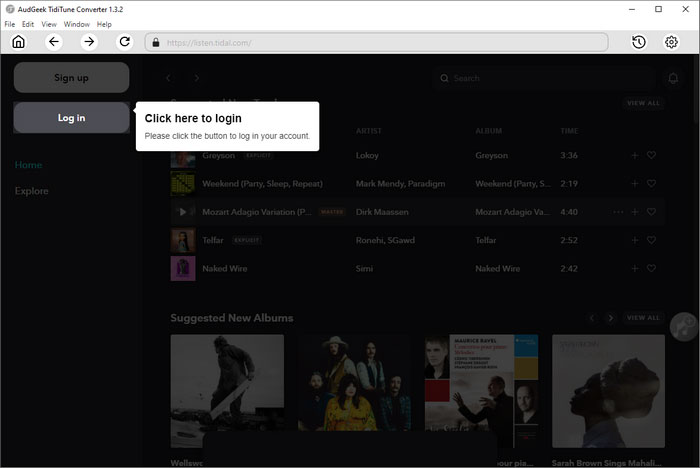
Step 2 Choose output format for iPod Nano/Shuffle
AudGeek TidiTune Converter provides several output formats including MP3, M4A, WAV, FLAC, AIFF and AUTO option, after logging in built-in web player, you can click the gear icon at the upper right to open Settings dialog and find output settings including output file format selection. From the introduction above we know, both iPod Nano and iPod Shuffle supports MP3, M4A, WAV and AIFF. So you can choose one of them. And AUTO option is actually 256kbps M4A, it's the default output format, so it is also OK for iPod Nano/Shuffle. Just please do not select FLAC format.
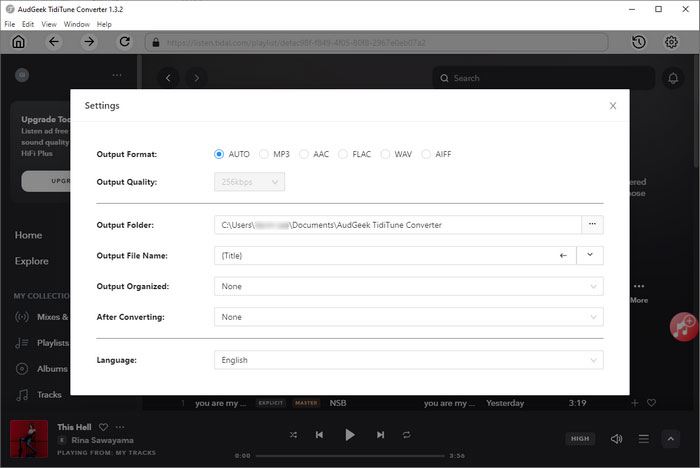
If you prefer lossless output audio format, you can choose AIFF or WAV format, but please note that the file size is also relatively large. The file size of one WAV/AIFF format may be equal to 5 - 8 MP3/M4A files. You need to take iPod capacity into consideration especially when you are using 2GB iPod Shuffle. iPod Nano and iPod Shuffle are not highend portable media players, the audio quality is good, but not good enough to play lossless audio. So 256kbps M4A or 320kbps MP3 might be a better choice for output format.
Note: If you want to locate the output files after conversion, you can select "Open the output folder" in "After conversion" list.
Step 3 Add album or playlist to conversion list
If this is your first time to use this Tidal music converter, there should be on-screen instructions. But you can also simply open the detail page of your favorite album or playlist, then move the mouse to the button in the middle right, and click "Add to list" to add the songs in the album/playlist to conversion list.
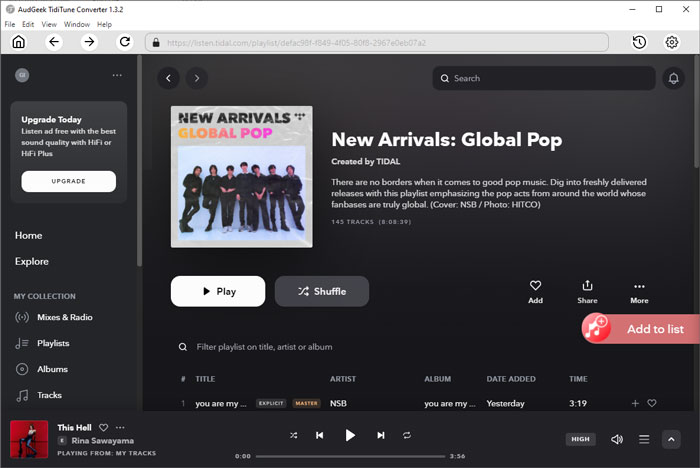
Step 4 Start Tidal music conversion
Now the program will list all the songs in checked status with music information like title, artist, album, duration and artwork thumbnail. You can uncheck any songs you don't want to play on iPod Nano/Shuffle. When everything is ready, simply click "Convert" button to start Tidal music conversion. You will soon get the output files because of incredible 20X faster conversion speed.
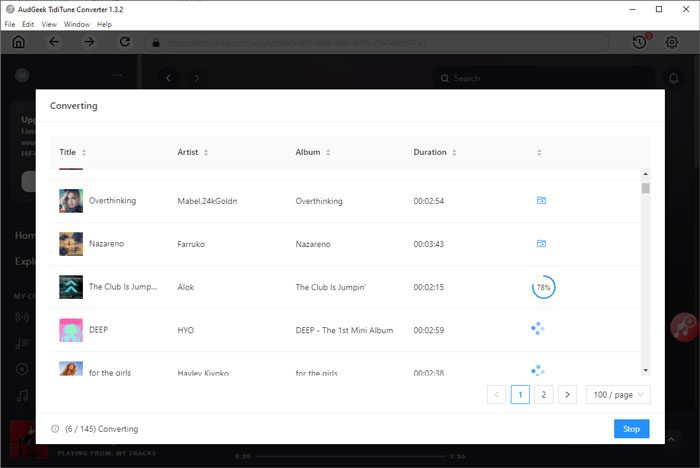
Part 4. Transfer the Converted Tidal Songs to iPod Nano & iPod Shuffle
If you want to enjoy the converted Tidal music on iPod Nano/Shuffle on the go, you need to add the output files to iTunes library first. Then transfer the files to connected iPod Nano/Shuffle.
On Windows and macOS up to Mojave 10.14.6, we can add converted music to iTunes, and sync music to iPod Nano/Shuffle with iTunes. For macOS 10.15 or later, however, we need to add converted music to Music app, and sync music to iPod Nano/Shuffle with Finder instead.
For Windows and macOS up to Mojave 10.14.6
Step 1: Launch iTunes, click menu "File" > "Add Files to Library...", browse the output folder of AudGeek TidiTune Converter, and import the converted Tidal to iTunes library. Once the converted Tidal songs have been imported, you can find them easily in "Recently Added" list. If necessary, you can create a playlist and add the imported songs to the playlist.
Step 2: Connect your iPod Nano or iPod Shuffle to PC with a USB cable. Once iPod icon is displayed in the upper left of iTunes interface, click it to show the details.
Step 3: Click Music under iPod, check "Sync Music", select your favorite songs or playlists. After that, click "Apply" button to start transferring converted Tidal songs to your iPod Nano or iPod Shuffle.
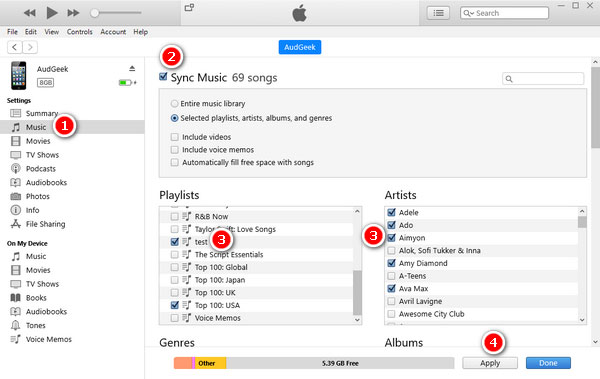
For macOS Catalina 10.15 or later
Step 1: The first step is adding converted Tidal songs to music library as well. There is no more iTunes application, instead, you need to launch Music app. Launch Music app, click menu "File" > "Import" to add converted Tidal songs to Music app. If you ignore this step, your converted Tidal songs will not appear in following steps.
Step 2: Connect your iPod Nano/Shuffle to your Mac using a USB cable, for some Mac models, you may need to prepare a USB adapter in advance. Once iPod is connected, its name will be displayed in the left sidebar of Finder.
Step 3: Open Finder, click [iPod's name] on left sidebar, and you will see the detailed information of your iPod model. Then click Music tab, check "Sync music onto iPod", then choose to sync entire music library or selected artists, albums, genres and playlists. After selecting the songs, you can click "Apply" button to start transferring converted Tidal songs to your iPod Nano or iPod Shuffle.
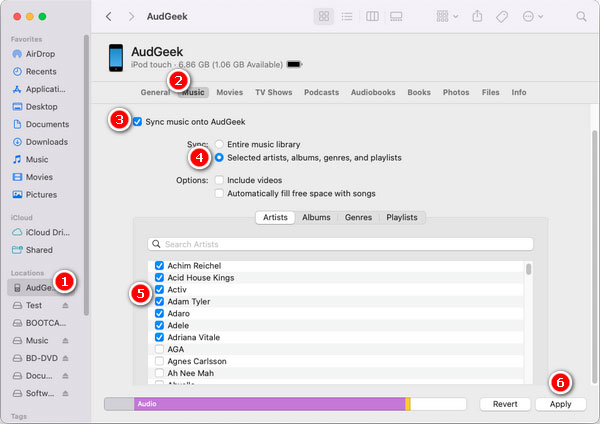
Once the syncing is done, you can disconnect the USB cable, and start enjoying Tidal songs on iPod Nano/Shuffle on the go. Tidal songs can't be played on iPod Nano or iPod Shuffle, but we can easily solve the problem and reach the goal by the instruction above.
Bottom line
iPod Nano and iPod Shuffle are not iOS devices, however, they used to be the most popular portable media players. If you don't want to leave them in the drawer, and want to keep using them with your Tidal subscription in current era of streaming music service, you can convert Tidal music to MP3, M4A or WAV first, then transfer them to iPod Nano/Shuffle. As you can see, this goal is not difficult, and can be easily done with AudGeek TidiTune Converter plus iTunes or Finder.
If you are using Tidal HiFi or HiFi plus, and want to enjoy Tidal music on iPod Nano or iPod Shuffle, please do not hesitate to download AudGeek TidiTune Converter to have a try.
