Enjoy Spotify Music on All MP3 Players
Enjoy Spotify Music on All MP3 Players
Nowadays, Most of us use mobile phones, tablets and smart speakers to meet our music listening needs, along with music service apps like Spotify, Apple Music and Amazon Music. However, when it comes to overall performance and features, MP3 players are also one of the best ways to enjoy your favorite artists and playlists.
If your impression of MP3 players is still the same as before, then you may think that apps like Spotify cannot be installed on MP3 players. But actually, more and more MP3 players are compatible with the Spotify app. Except for Apple's iPod Touch, most MP3 players that can support Spotify music can connect to WiFi or Bluetooth and are powered by Android system. MP3 players are small, light and easy to carry, and when running or doing other sports, MP3 players are much more convenient than other devices. Spotify is one of the most popular music services, and there are certainly many users who want to listen to Spotify music on their MP3 players.
Now, in this article, we will introduce the benefits of playing music on MP3 players, factors to consider when choosing an MP3 player, and some MP3 players that are compatible with Spotify music. If you already have an MP3 player that doesn't support Spotify, but want to play your favorite Spotify music on your MP3 player, don't worry. Because converting Spotify to MP3 can easily fix such a problem. You can check How to Convert Spotify Songs to MP3 for more information.
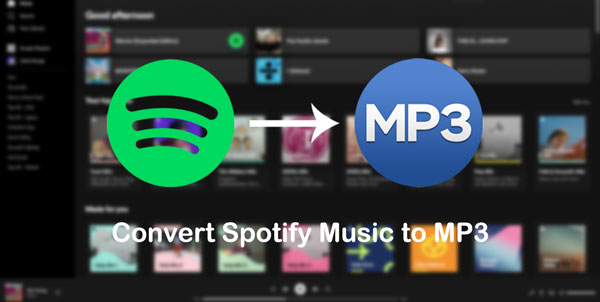
After converting Spotify songs to MP3 files, you can enjoy Spotify songs without limitation on any MP3 player. There are many ways to convert Spotify to MP3, but with AudGeek SpotiTune Converter, you can easily convert Spotify songs, albums and playlists to 320kbps MP3 at 20x speed while keeping song information and artwork. You can easily achieve your goal of playing Spotify songs on any MP3 player.
- Part 1. The Benefits of Playing Music with MP3 Players
- Part 2. The Important Factors to Consider When Buying an MP3 Player
- Part 3. Recommended MP3 Players Which are Compatible with Spotify App
- Part 4. AudGeek SpotiTune Converter: Great Solution to Play Spotify Music on All MP3 Players
- Part 5. Steps to Convert Spotify Music to MP3 with AudGeek SpotiTune Converter
- Part 6. How to Transfer Output MP3 Files to Different MP3 Players for Offline Playback
Part 1. The Benefits of Playing Music with MP3 Players
Nowadays, computers, mobile phones, tablets, and smart watches are the mainstream music playback devices, so why do so many people continue to use MP3 players in various situations? That's because MP3 players still have many advantages that other devices don't have. Here are some of the most notable ones.

- Portability: MP3 players are small and lightweight, making them easy to carry with you wherever you go. This is perfect for people who want to listen to music while they're working out, commuting, or traveling.
- Long battery life: MP3 players typically have long battery lives, so you can listen to music for hours on a single charge. This is great for people who want to listen to music without having to worry about their device running out of power.
- Storage capacity: MP3 players have large storage capacities, so you can store thousands of songs on a single device. This is perfect for people who have a large music collection or who want to listen to audiobooks or podcasts.
- Better listening experience: MP3 players allow you to customize your listening experience. You can create playlists, set up equalizers, and even download album art. This makes it easy to create a listening experience that's perfect for you.
- Affordability: MP3 players are relatively affordable, making them a great option for budget-minded shoppers.
- No distractions: When you're listening to music on an MP3 player, you're not bombarded with notifications or other distractions from your phone. This can help you relax and focus on your music.
- Better sound quality: MP3 players typically have better sound quality than smartphones. This is because they have dedicated audio hardware and software that is optimized for music playback.
With these advantages of MP3 players, MP3 players will not be completely replaced by smart devices. The convenience of MP3 players will not disappear over time.
Part 2. The Important Factors to Consider When Buying an MP3 Player
There are many brands of mp3 players. With different price points and different features, people have many choices. But everyone wants to find what works best for them. When buying an MP3 player, you should choose according to your actual needs. Here's a quick rundown on the important factors to consider when buying an MP3 player.

Playable music formats
Speaking of MP3 players, of course MP3 format can be played. However, in our daily life, we use music files in various formats such as AAC (M4A), WAV, WMA, FLAC, OGG, AIFF, etc., due to the source of music files, compression algorithms, and the difference between lossy and lossless. When buying an MP3 player, if you want to play music files in different formats stored on your computer, USB drive, USB HDD or cloud storage, you need to check the music formats that the MP3 player can play.
Storage
Just like a real computer, MP3 players support internal storage and can store music files. Usual storage capacities range from 2GB to 256GB. There is also a 1TB large capacity MP3 player.
Battery life
A good reason to use an MP3 player in addition to your smartphone or other device is that you can play music for an incredibly long time on very little battery charge. An iPhone can only play for 60 hours with a 2700-3000mAh battery, while many MP3 players can play for over 80 hours with just 500mAh.
Bluetooth and WiFi
Bluetooth connectivity is an important consideration when choosing an MP3 player, especially when using wireless earbuds and speakers. You also need to check the Bluetooth version. If you are interested in accessing social networks or websites such as YouTube, we recommend looking for Wi-Fi capabilities. You must be connected to a wireless network to access online content.
Durability
If you are looking for an MP3 player for kids, or a perfect MP3 player for running or hiking, we recommend an affordable model that combines small size, simple and durable construction. Some of the more expensive MP3 players use all-metal or scratch-resistant acrylic materials.
Accessories
If you're looking for the best MP3 player for running or the gym, consider one that comes with a sports armband or can be clipped to your workout clothes.
App support
Not all MP3 players allow you to install various apps, so check the tech specs of the player you're interested in to see information about available apps. Especially if you want to use Spotify music service on your MP3 player, you need to check whether your MP3 player can install Spotify app.
Part 3. Recommended MP3 Players Which are Compatible with Spotify App
Some MP3 players now support installing the Spotify app. With the exception of the iPod touch series, most devices run Android OS, which allows you to download and install the Spotify app from Google Play. Here are some recommended MP3 players that are compatible with the Spotify app.
Mighty Vibe (Spotify MP3 Player)
Mighty Vibe is a lightweight and highly portable music playback device. It features no distracting screens, just an intuitive interface that lets you navigate playlists and podcasts synced from Spotify Premium or Amazon Music. It can store over 1,000 songs and has a battery life of about 5 hours. The unit can be used with wired or wireless headphones.
Mighty Vibe is designed for all types of workouts, no matter how sweaty you get. However, its usage is not limited to stimulating your workout. Mighty MP3 Player can be used whenever and wherever you want to listen to music.

Mighty Vibe is a small, lightweight gadget with a large clip on the back. When you attach this music player to you clothing, not only does it hold up well, but it's so small that it's barely noticeable.
For functionality, you need to charge your device and download and install the Mighty Audio app on your smartphone. Then use your Spotify Premium or Amazon Music account to sync (download) the audio to Mighty Vibe so you can listen to it without being tethered to your smartphone.
iPod Touch 7
When Apple unveiled the iPod Touch 7 in 2019, it surprised us all. This was first upgrade to a portable music and video player since 2015. It was then discontinued in 2022 and Apple annouced that entire iPod Touch product line has been discontinued.
However, if you can still get an iPod Touch while supplies last (or on an auction site), this iPod supports FLAC codecs and Apple Lossless, so when accessing audiophile-quality music, It gives you more options than ever before.

According to our testing, the iPod Touch isn't great for listening to Hi-Res music, but if you want a little background music for your gaming session and don't want to bother pulling out your headphones, it's a good choice as well.
If you need a new MP3 player and don't mind getting Spotify from the App Store, the iPod Touch is fine.
Streaming Walkman
Some Walkmans are called Streaming Walkmans because they are compatible with streaming music services. Currently, the Walkman models that support Spotify are NW-WM1AM2, NW-WM1ZM2, NW-ZX505, NW-ZX507 and NW-A100 series. The NW-A100 series includes 16GB NW-A105, 16GB NW-A105HN with earphones, 32GB NW-A106, 64GBNW-107. The NW-A105 seems to be the most popular streaming Walkman model.
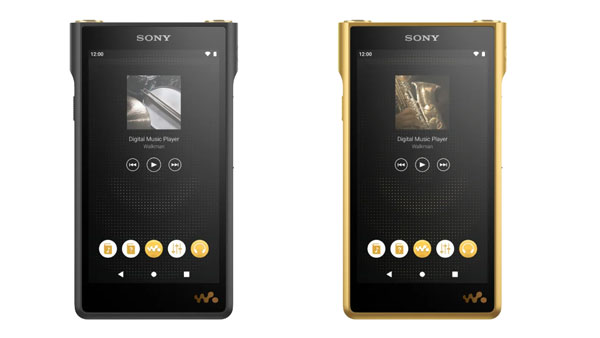
The NW-A105 MP3 Player has excellent audio quality, wide audio file support, expandable storage, Android interface to access all streaming services, and robust connectivity. It has all the features of the Spotify MP3 player you've been looking for.
The player's great sound is enhanced by high-definition amplifiers, sophisticated enhancement engines, support for numerous audio codecs, and more. There's also the option to add a nostalgic vinyl-like effect to your favorite digital tracks.
While the player has great battery life, be aware that streaming content over Wi-Fi, checking email, and using Android apps can have a significant impact on the battery.
Some Walkman models are not compatible with Spotify. The software introduced later in this article is a good solution. Or you can check How to Play Spotify Music on Any Walkman for more information.
FiiO M6 MP3 Player
The M6 is the newest member of FiiO's M-series (micro portable) digital audio players. The FiiO M6 uses the same Exynos CPU as the M7 and M9, but features an ES9018Q2C DAC chip (digital to analog converter). Highly customized Android operating system allows you to run third-party online music streaming applications such as Spotify, Tidal, Qobuz, Deezer, etc.
AGPTEK MP3 Player
AGPTEK MP3 Player supports multiple audio formats such as MP3, FLAC, WMA, WAV, APE, FLAC, AAC-LC, ACELP. AGPTEK has a built-in 420mAh battery. It supports up to 70 hours of playback and should be fully charged in 1.5 hours via the USB charging cable. One of the highlights of this player is the storage extension. It's compatible with Micro SD cards up to 128GB. Besides, it can work perfectly with your car via the AUX port. Some models, such as AGPTEK T06S WiFi MP3 player, can support Spotify app.
JVC KD-X270BT
JVC KD-X270BT is a digital MP3 car player with built-in amplifier and Bluetooth. There is USB support, AUX support for playing music from USB or any music streaming device. You can connect your phone via Bluetooth and enjoy your Spotify playlist with better sound experience. It also features a USB 1.5A connection so you can charge your device on the go. A digital player that doesn't support CDs will keep playing music as long as the car doesn't turn off, making it perfect for long trips without worrying about battery life.
The MP3 players introduced above are mostly Spotify-enabled MP3 players. However, there are far more MP3 players that cannot support Spotify music. Here we will introduce you a great Spotify to MP3 converter that enables you to play Spotify music on any MP3 player.
Part 4. AudGeek SpotiTune Converter: Great Solution to Play Spotify Music on All MP3 Players
AudGeek SpotiTune Converter is a powerful and easy-to-use Spotify Music Converter which can convert Spotify songs, albums and playlists to MP3, M4A, WAV, AIFF, etc. in only a few clicks. It comes with intuitive and user-friendly interface, fast conversion speed, high-quality output, rich features and flexible options. It's a great solution to help you play Spotify music on all kinds of MP3 players, regardless its brand and Spotify app support.
 AudGeek SpotiTune Converter: Convert Spotify Music for MP3 Player
AudGeek SpotiTune Converter: Convert Spotify Music for MP3 Player
AudGeek SpotiTune Converter is an ideal software solution to fix the problem that users can't enjoy Spotify music on MP3 players. After converting Spotify to MP3, you can enjoy on the go.
- Convert Spotify songs, albums and playlists to MP3 at 20X faster speed.
- Work with a built-in web player without Spotify app, support Free & Premium plans.
- Keep music information like title, album, artist, track number and artwork in output files.
- Rename output files by title, album, artist, track number, hyphen, space, etc.
- Sort output files into album, artist, album/artist or artist/album folders as you like.
Before purchasing, we highly recommend you download the free trial version to have a test first. The free trial version can only convert 3 files at a time and can only convert 3 minutes for each file. If you are satisfied with the features and output files, you can purchase a license to get a registration code, and unlock the limitations and enjoy all wonderful features.
Part 5. Steps to Convert Spotify Music to MP3 with AudGeek SpotiTune Converter
AudGeek SpotiTune Converter can convert Spotify songs, albums and playlists to MP3 in only a few clicks. You don't need to install Spotify app, neither you need to join Spotify Premium plan. Spotify Free is supported as well and ads will be automatically skipped. Just make sure you have a stable internet connection.
Step 1 Log in Spotify Account on AudGeek SpotiTune Converter
Launch AudGeek SpotiTune Converter after installing it, and you will see a built-in Spotify web player and "Log in" button as well as hint message at the upper right corner. Click "Log in" button to enter your Spotify account and password. If necessary, you can remember your account so that you don't need to log in your account every time you launch this program.
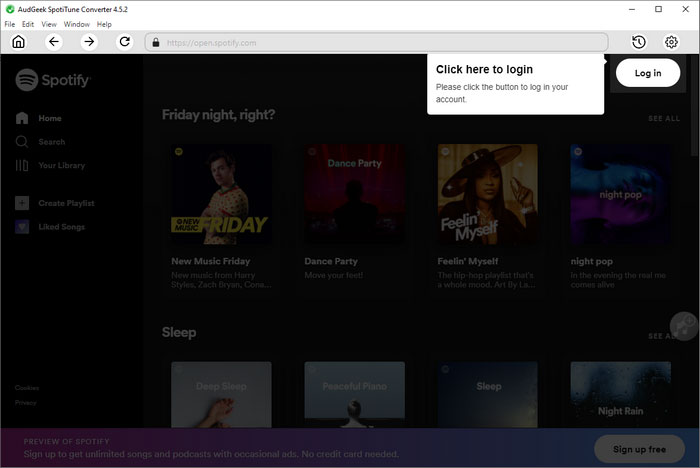
AudGeek SpotiTune Converter can convert Spotify to MP3 regardless of your plan. That is to say, you can convert Spotify to MP3 even if you are using Spotify Free. The advertisement will be skipped automatically.
Step 2 Choose MP3 output format
Click the gear icon at the upper right corner to open Settings dialog, and choose MP3 as output format. As to bitrate, 256kbps is used by default, but you can choose 320kbps or other quality as you like. If necessary, you can change output folder, choose how to rename the output MP3 files and how to sort output files into folders.
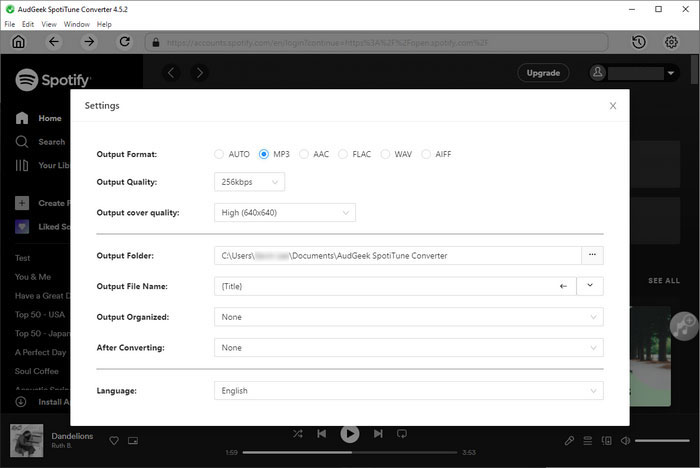
Note: If you want to locate the output MP3 files after conversion, you can select "Open the output folder" in "After conversion" list.
Step 3 Add album or playlist to conversion list
Go back to built-in Spotify web player, open detailed page of your favorite album or playlist, and click "Add to List" button in the middle right, then all the songs in the album or playlist will be added to conversion list.
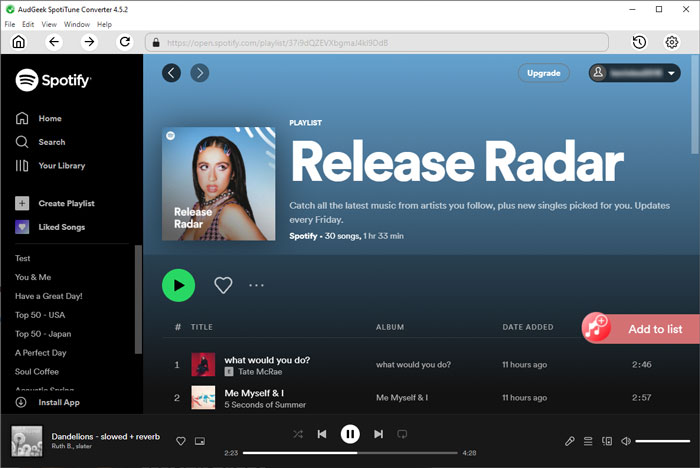
Step 4 Start Spotify to MP3 conversion
By default, all songs will be checked and you can check title, artist, album, duration and artwork. If there are some songs you don't want to convert, simply uncheck them. After choosing the songs, simply click "Convert" button to start Spotify to MP3 conversion. The Spotify Music converter can convert Spotify to MP3 at 20X faster conversion speed, so you will get output MP3 files in a short time.
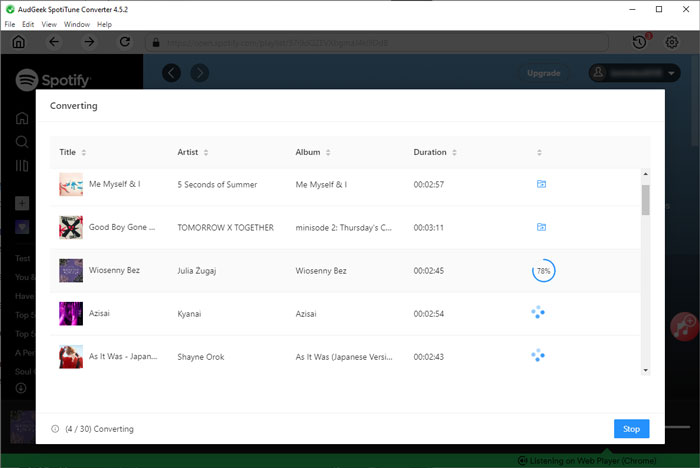
Once Spotify songs have been converted to MP3, you can open output folder, then copy or transfer the output MP3 files to MP3 player and enjoy on the go without any limitations.
Part 6. How to Transfer Output MP3 Files to Different MP3 Players for Offline Playback
In order to play the converted Spotify songs offline on MP3 players, you need to transfer the output MP3 files to MP3 players. The converted Spotify songs are already saved on your computer. The transfer methods may differ depending on the type of your MP3 player. Here we will show you how to transfer songs to iPod Touch, Walkman and common MP3 players.
Transfer Converted Spotify Songs to iPod Touch
Generally, to transfer converted Spotify songs to iPod Touch on Windows, you need to add the output songs to iTunes library, then transfer and sync to the connected iPod Touch. To transfer converted Spotify songs on Mac to iPod Touch, you need to add the output songs to Music app, find the connected iPod Touch in the sidebar, then transfer and sync songs. You can check How to play Spotify songs on iPod for more information.
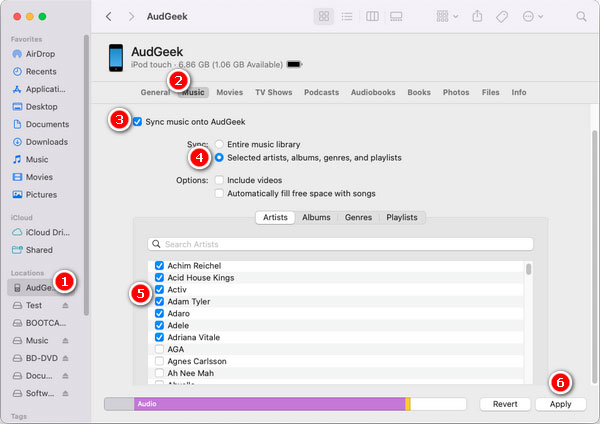
Transfer Converted Spotify Songs to Walkman
The software used to transfer the converted Spotify songs to the Walkman may differ depending on the OS. For Windows, "Music Center for PC" is used. For Mac, "Content Transfer" is used. Of course, you can also transfer the output to your Walkman using Windows Explorer on Windows and Finder on Mac. For more information on how to transfer music to your Walkman on both Windows and macOS, you can visit Transfer music to a Walkman using a computer on Sony website.
Sync songs to MP3 player with Windows Media Player (Windows only)
Step 1: Connect your MP3 player to your computer using a USB cable. Turn on your MP3 player.
Step 2: Launch Windows Media Player on your Windows PC.
Step 3: Select Sync from the tabs on the right side of the screen. Your connected MP3 player is shown here.

Step 4: Add the converted Spotify songs from the output folder of AudGeek SpotiTune Converter to the library and add them to the sync list. Drag & drop operation is supported.
Step 5: Click the "Start Sync" button to sync the converted Spotify songs to your MP3 player.
Copy songs from Windows Explorer or Mac Finder to MP3 player
Step 1: Using a USB cable, connect your MP3 player to your computer and wait for your computer to recognize the device.
Step 2: Once recognized, it will appear as a removable storage device on Windows. On Mac, click the device in the Finder sidebar, then click Trust.
Step 3: Open the output folder of AudGeek SpotiTune Converter and select the MP3 files you want to copy/transfer to your MP3 player.
Step 4: On your MP3 player, open the location of previously opened MP3 or other music files, copy and paste the selected MP3 files. To play songs on some MP3 players, you may need to save the MP3 files in the Music folder or a specific folder.
Bottom line
The iPod Touch is an mp3 player that can't make calls. In recent years, more and more MP3 players are equipped with the Android system. Except you can't make calls, you can play games, watch videos, and take pictures just like your smartphone. It may be slightly smaller and lighter than iPhones and Android phones, but it's still very different from the smaller MP3 players that came before.
If you prefer a small MP3 player that you can clip to your clothes while running or exercising, and want to enjoy your favorite Spotify songs at the same time, converting Spotify songs to MP3 format is the best way. If you have this need, please do not hesitate to download AudGeek SpotiTune Converter and have a try.
