Enjoy Amazon Music on Sony Walkman
Enjoy Amazon Music on Sony Walkman
When talking about MP3 player or portable music player, there are so many brands and manufactures you may be confused with which one to buy. However, if audio quality is what you concerned, probably Sony Walkman will be recommended to you because Sony Walkman is famous for its high-resolution support and excellent listening experience. It's not an exaggeration to say that many people have reached a consensus that in terms of audio quality, Sony Walkman is the best portable music player.
If you are an Amazon lover, you may have purchased some MP3 songs from Amazon. However, nowadays, Amazon Music is much more popular than Amazon digital music download because users can listen to millions of songs by paying a monthly or annual fee which costs much less than buying Amazon MP3 songs or albums. Here comes a question. If we are using Amazon Music app, can we play the songs on Sony Walkman?
The answer is it depends on your Walkman model. If we purchase MP3 songs from Amazon, it's no doubt that we can copy the songs to all Walkman models and enjoy on the go. If you are using Amazon Music service like Amazon Music Prime or Amazon Music Unlimited, only a few models of Walkman, like NW-WM1ZM2 and NW-WM1AM2, are running Android 11 and Amazon Music app can be installed. As to other models, most of them come with Walkman's custom OS which is not compatible with any streaming music services.
To enjoy Amazon Music to all Sony Walkman models, the best solution is to convert Amazon Music songs to MP3/M4A for Walkman.

In this article, we will introduce current status of Walkman models, AudGeek AmaziTune Converter which can easily convert Amazon Music songs, albums and playlists to MP3/M4A for offline playback on Walkman as well as how to transfer MP3 files to Walkman.
- Part 1. Sony Walkman Models and Amazon Music App Support
- Part 2. AudGeek AmaziTune Converter: Best Solution to Enjoy Amazon Music Songs on Walkman
- Part 3. Easy Guide to Convert Amazon Music Songs to MP3/M4A for Walkman
- Part 4. Transfer Purchased or Converted Amazon MP3 Songs to Walkman for Offline Playback
Part 1. Sony Walkman Models and Amazon Music App Support
It's the era of streaming music services. More and more users switch to streaming music services from digital music download. Amazon Music is one of the most popular streaming music services, and Sony Walkman is the best portable music player. When streaming music services meet Sony Walkman, what it will be? Actually, Sony doesn't want to fall behind the tide. So far, Sony has released a few models with Android 9/10/11 OS which allows you to install Amazon Music app or other services.
Sony Walkman Models with Amazon Music App Support
NW-ZX505 & NW-ZX507: These two models belong to Walkman ZX Series and they were released in November 2019, and NW-ZX505 is 16GB while NW-ZX507 is 64GB. Both of them came with Android 9.0 and WiFi support.
NW-WM1AM2 & NW-WM1ZM2: These two models belong to Walkman WM1 Series and they were released in April 2022, and NW-WM1AM2 is 128GB while NW-WM1ZM2 is 256GB. Both of them came with Android 11.0 and WiFi support.
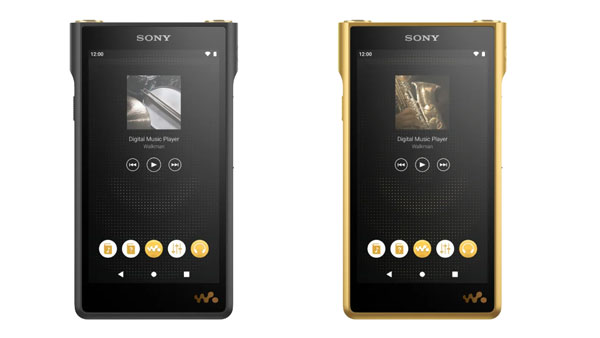
Other Sony Walkman Models
Walkman Z Series, Walkman X series, other models in Walkman ZX Series like NWZ-ZX1, NW-ZX2, NW-ZX100 and NW-ZX300, other models in Walkman WM1 Series like NW-WM1A and NW-WM1Z which came with either custom Walkman OS or old Android 2.3/4.X do not support Amazon Music app or other streaming music services.
We all know that all Walkman models support audio files in MP3, M4A and WAV formats including songs from Amazon MP3 Store or iTunes Store. So if we can convert Amazon Music songs to Walkman supported format, we can enjoy Amazon Music on all Walkman models, as well as keep the output files on our computers and devices even after we have unsubscribed Amazon Music Prime or Amazon Music Unlimited.
To convert Amazon Music to MP3/M4A/WAV for Walkman, all we need is a professional Amazon Music converter introduced below.
Part 2. AudGeek AmaziTune Converter: Best Solution to Enjoy Amazon Music Songs on Walkman
AudGeek AmaziTune Converter is the best assistant for the users who are using Amazon Music and Sony Walkman, because it can easily convert Amazon Music songs, albums and playlists to MP3, M4A or WAV which can be played on Sony Walkman without any limitations.
 AmaziTune Converter: Convert Amazon Music Songs for Walkman
AmaziTune Converter: Convert Amazon Music Songs for Walkman
AudGeek AmaziTune Converter comes with intuitive interface, fast conversion speed, high-quality output and flexible options. It's the best solution to enjoy Amazon Music Songs on Walkman.
- Convert Amazon Music songs to MP3/M4A for Sony Walkman at 20X faster speed.
- Convert Amazon Music with a built-in web player without installing Amazon Music app.
- Keep ID3 tags like title, album, artist, track number and artwork in output MP3/M4A files.
- Rename output files by title, album, artist, track number, hyphen, space, etc.
- Sort output files into album, artist, album/artist or artist/album folders as you like.
AudGeek AmaziTune Converter provides both Windows and macOS versions and free trial versions are available for any users to have a test before purchasing. The free trial version can only convert 3 files at a time and can only convert 3 minutes for each file. You can purchase a license to get a registration code to unlock the limitations and enjoy all wonderful features.
Part 3. Easy Guide to Convert Amazon Music Songs to MP3/M4A for Walkman
AudGeek AmaziTune Converter is absolutely an ideal solution for the users who want to enjoy Amazon Music songs on Walkman, especially for the users whose Walkman are not the models with Amazon Music app support we mentioned above. With this Amazon Music converter, you can easily convert Amazon Music songs to MP3, M4A or WAV for playing on your Walkman. Check the steps below for your reference.
Step 1 Sign in Amazon Music account on AudGeek AmaziTune Converter
Launch AudGeek AmaziTune Converter after installing it, and you will see a built-in Amazon Music web player and "Sign In" button as well as hint message at the upper right corner. Click "Sign In" button to sign in Amazon Music account. If necessary, you can check the option "Keep me signed in" after entering Amazon Music account and password.
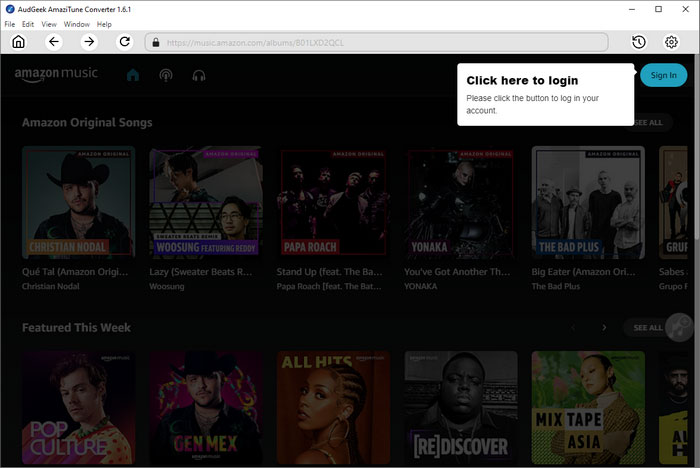
Step 2 Choose output format for Sony Walkman
We know that Sony Walkman can't play DRM protected audio files unless you are using streaming music app on specific models we mentioned above. For those Walkman models with Amazon Music app support, you should be aware of that the downloaded songs can be only played within Amazon Music app. Unlike Amazon MP3 songs or other plain audio files, the songs in Amazon Music app can't be used by other apps on Walkman.
As all Walkman models support MP3, we highly recommend you use MP3 as output format. Or you can choose M4A, FLAC or WAV if necessary, but it's recommended to check specifications manually first.
Click gear icon at the upper right corner of software interface to open Settings dialog, then choose MP3 output format.
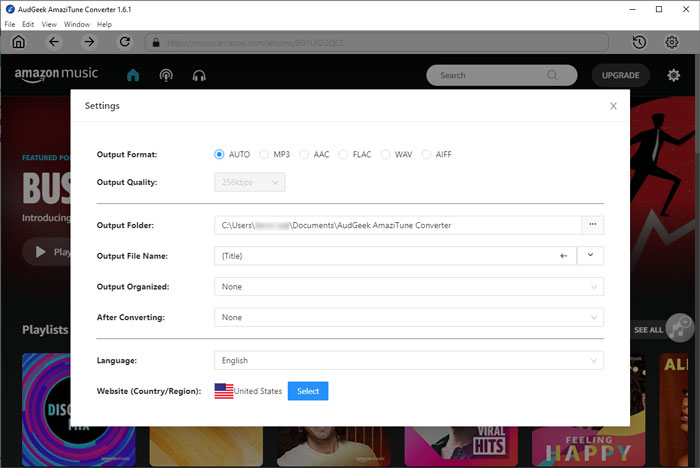
If necessary, you can choose your favorite way to rename and sort output files. Note: If you want to locate the output MP3/M4A files after conversion, you can select "Open the output folder" in "After conversion" list.
Step 3 Add album or playlist to conversion list
Go back to built-in Amazon Music web player, open detailed page of your favorite album or playlist, and click "Add to List" button in the middle right, then all the songs in the album or playlist will be added to conversion list.
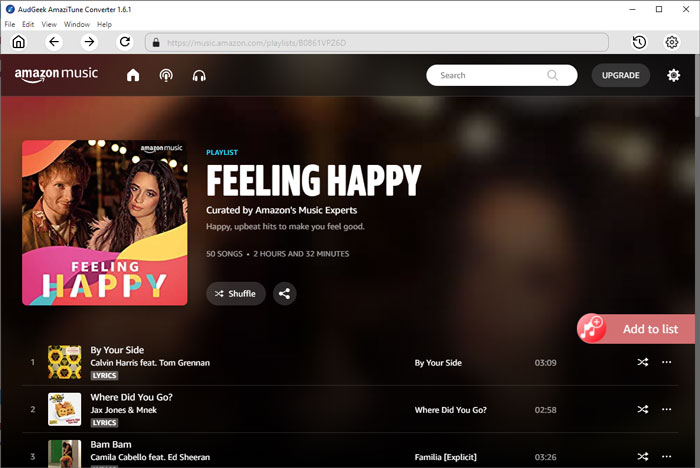
Step 4 Start converting Amazon Music songs
By default, all added songs will be checked but you can uncheck any songs you don't want to convert if necessary. ID3 tags including title, artist, album, duration and artwork will be kept, so you don't need to worry about anything. After choosing the songs, simply click "Convert" button to start converting Amazon Music songs. AudGeek AmaziTune Converter can convert Amazon Music songs, albums and playlists at 20X faster speed, so it can save you lots of time.
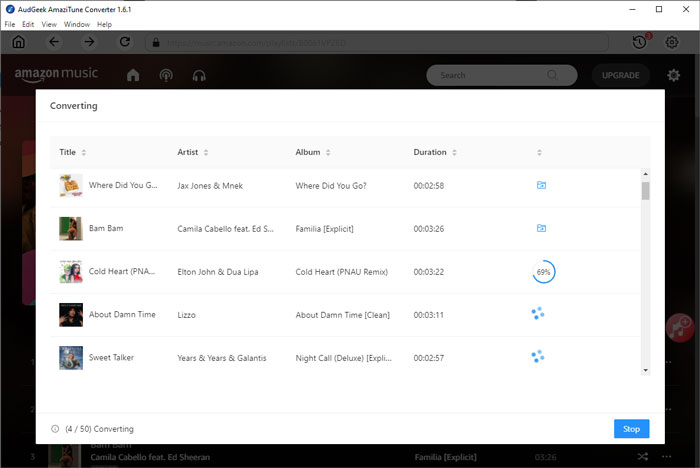
After conversion, all you need to do is copying the output MP3/M4A files to your Sony Walkman.
Part 4. Transfer Purchased or Converted Amazon MP3 Songs to Walkman for Offline Playback
There is nothing different between MP3 songs converted from Amazon Music and purchased Amazon MP3 songs. If necessary, you can transfer all of them or selected songs to your Walkman. Transferring songs to Sony Walkman is easy but a little different on Windows and macOS.
Transfer music to Walkman on Windows
On Windows, "Music Center for PC" is the official music management software for transferring songs to Walkman. When you install "Music Center for PC", you can import songs from the "Music" folder on the computer. After installing, launch the manager, click "Import from computer" in the left pane to import songs from "Music" folder or your selected folder and click "Start Import" to import the songs to Sony Walkman. You can also import content to “Music Center for PC” by dragging and dropping the content from Windows Explorer to the content list.
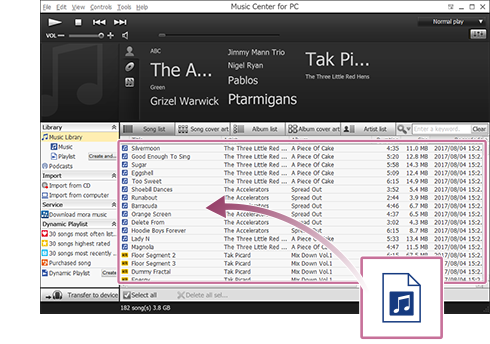
Transfer music to Walkman on macOS
On macOS, you may either use "Content Transfer" software or drag-and-drop operation to transfer music to Walkman. If you use "Content Transfer" software, you may need to check your Walkman manual. Drag-and-drop operation is much easier. Connected Walkman will be displayed as a portable device, you can open Finder and easily find it in left sidebar, then you will see MUSIC folder in Walkman. Simply drag and drop the output songs to the MUSIC folder. Once the music you want to transfer are displayed in the MUSIC folder, the transfer is complete.
If you want to learn more details of transferring music to a Walkman on both Windows and macOS, you can check the details on Sony Website.
Bottom line
Sony Walkman is usually considered as best portable music player for those who concern sound quality most. If you are a Walkman fan, and you are also using Amazon Music, it's likely that you want to enjoy Amazon Music songs on Walkman. With AudGeek AmaziTune Converter, converting Amazon Music songs to MP3/M4A is just as easy as a breeze, which also makes enjoying Amazon Music songs on Walkman a simple job. In this case, please do not hesitate to download AudGeek AmaziTune Converter and have a free trial.
